System Points + Admin Points = Total Points
When an applicant fills a form, system makes a scoring automatically, according to needs and success. In the automatic scoring, it is unlikely to make favoritism. That is why, it is crucial to fill the application form in full. System does not give points for the sections, left blank.
Sections, applicants get system points for:
1. School success (graduation averages and university admission exam points)
2. Need-based (Criterias such as "Are the parents alive?", "Does the applicant has an illness?", "Is the family owner-occupant?", "Has the applicant gained scholarship before?", number of siblings, total income of the household, debts of the family, dependants, employment status of the family, educational background and number of owned cars are evaluated with diffferent scorings and the system points are determined.) (Arrow no. 3)
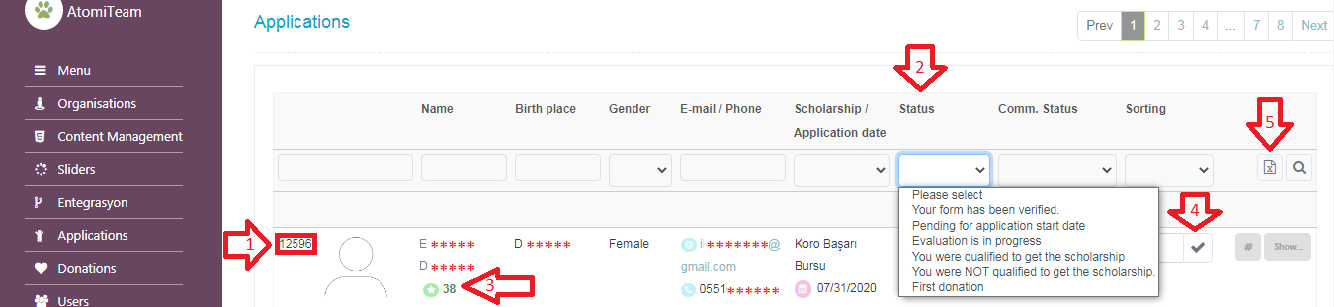 Admin Points:
Admin Points:
While making a selection, these are expected from the admins:
a. Are the declarations in the form certifiable with documents?
b. Viewing the application form, examining social section, giving points according to criterias, writing down the point to the area shown with (Arrow no. 4), and clicking the "check" button.
c. Modifying status section.
Note 1: Admins can change the point they give any time and save the new point.
Status: (Arrow No. 2) In this section, other admins and scholars can see the status of examination of application.
a. When the application form is filled, the status becomes "Evaluation in in progress" automatically.
b. If the scholarship is going to be opened on a significant future date, admin updates the status as "Pending for application start date".
c. If the admin finds the application documents adequate, updates the status as "Your form has been verified". In the opposite case, uses the connection box nearby the form and writes what is needed or invites the applicant to interview.
d. When the company executive resolves, admin updates the status as "You were qualified to get the scholarship" or "You were NOT qualified to get the scholarship", according to the decision. Admins can sort the applications according to total points or export as an EXCEL FILE. (Arrow no. 5)
Every applicant gets an application ID (Arrow no. 1) automatically and when you sort the applications according to points there will be applications with the same points.
In that case, applications with a smaller ID number are going to be shown at upper ranking. If you know the ID of the student, you can write it at the upper part of the page and directly open the application form.
There is no limitation in the scoring, institutions can make admin scoring on the scale of 10 or 100.

