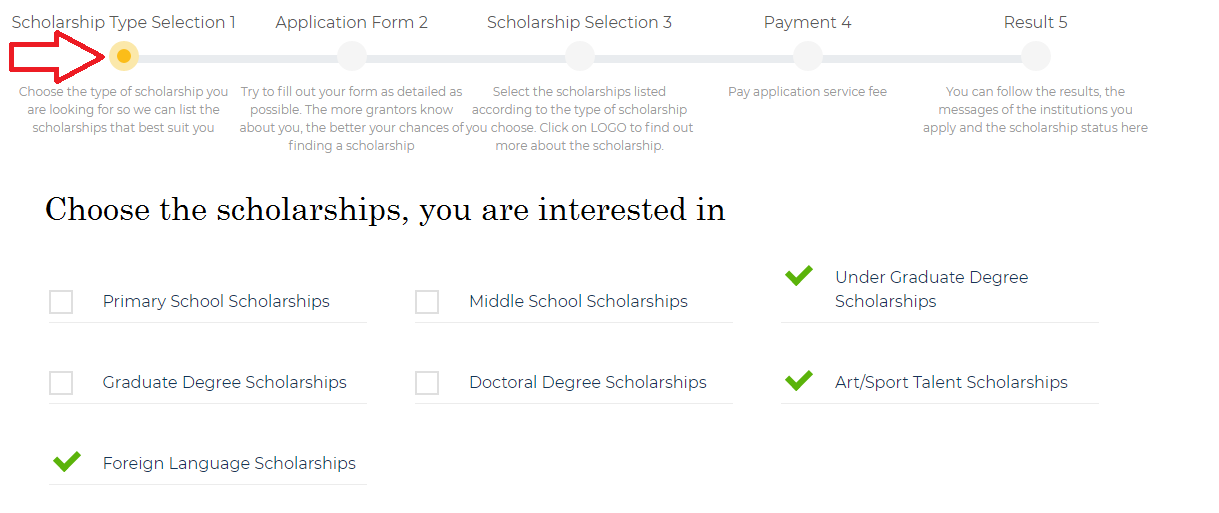First of all, scholarship seekers have to sign in to bursverenler.org. Later, one can continue by clicking Seeking Scholarship button on the main page.
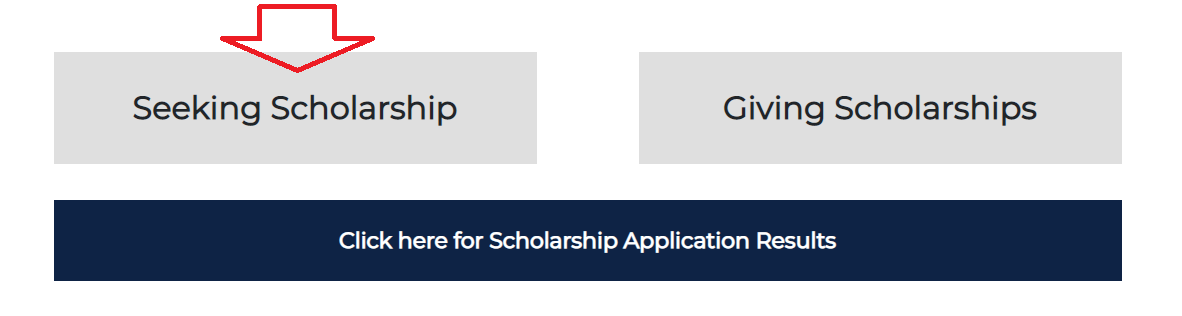
It would be easier to apply, using a personal computer, instead of a mobile device.
Most of the information provided bu applicants do not change for a lifetime. (e.g. ID number, parents' name, birth place, date etc.) Therefore, when an applicant fills a form, he/she may use the same form for different type of scholarships, when they graduate to the next level.
Application form has 7 different sections and there are instructional videos on the top of each section. In addition, there are also written explanations on their right side. Scholarship seekers can fill the form easily, following these instructions.
Five phases, all marked with yellow below, are gone through while the form is being filled and definition of each phase is written below.
1. Scholarship Type Selection: Here, student chooses the scholarship type according to educational level and fields of interest. (e.g. selecting both undergraduate and graduate degree scholarships would be meaningless.)
2. Application Form: According to scholarship types, chosen by student, different application forms show up and the form is expected to be completed. (Student may save the form and continue later, without applying to any scholarship.)
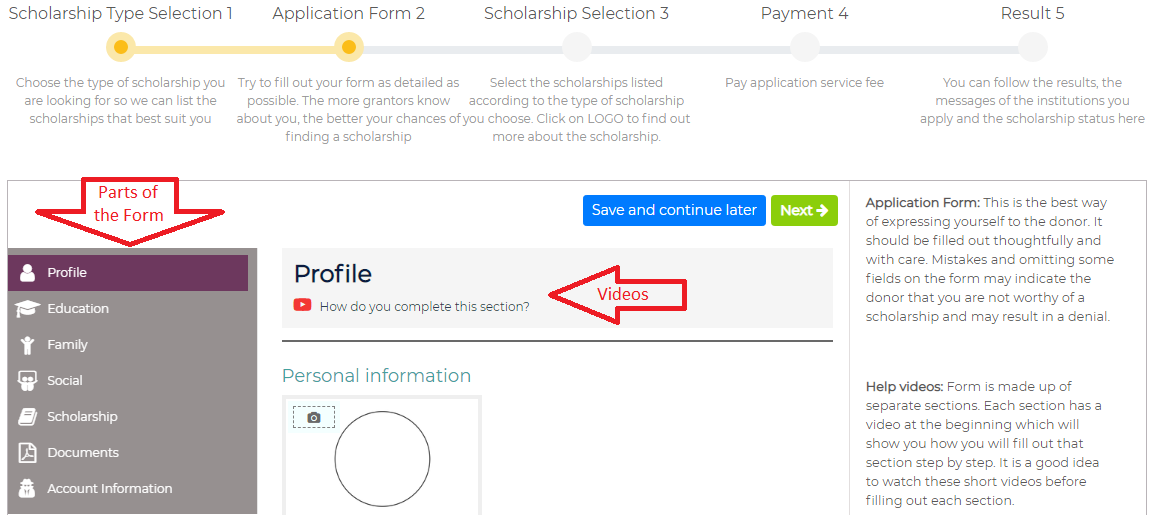
To reach the scholarship selection phase, one should click the Next button.
There are instructional videos for every phase in the phases.
3. Scholarship Selection: According to chosen scholarship type (Article 1) scholarships to apply are listed on screen.
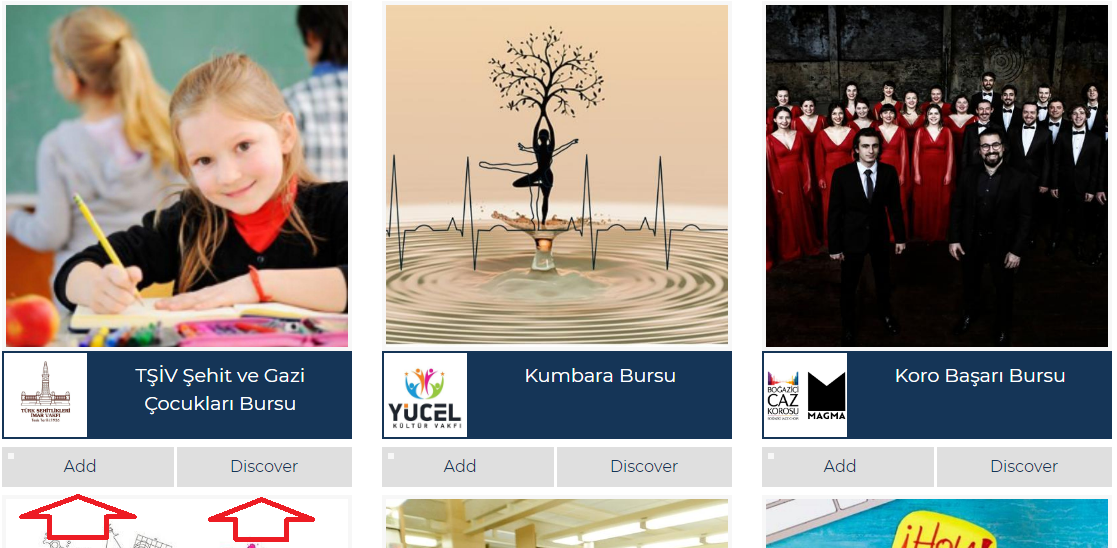 There are DISCOVER buttons, below every scholarship. Scholarship applicants may analyze scholarships and click ADD button, when they approve a form for themselves. Using NEXT button, one can continue choosing the type of scholarship.
There are DISCOVER buttons, below every scholarship. Scholarship applicants may analyze scholarships and click ADD button, when they approve a form for themselves. Using NEXT button, one can continue choosing the type of scholarship.
At this phase, all the scholarships chosen by the applicant are listed and the amount due is shown. Students may cancel their application for some of the scholarships by clicking REMOVE (marked with an arrow) button.
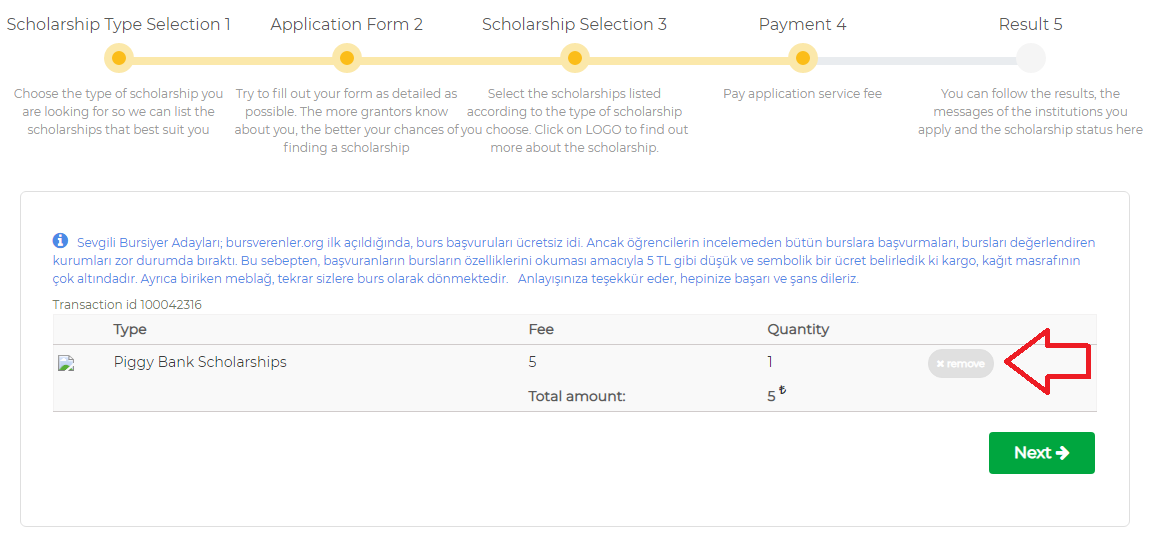
Applicants wants to apply for every scholarship. (without researching, as mentioned in Article 3)
Naturally, this creates additional workload for admins, by showing a lot of applications, that are not matching their scholarship criterias.
To avoid this, each application is priced with a symbolic amount of 10.-TL. Students can proceed to the payment with credit card phase by clicking Next button, after resolving how many scholarships to apply.
4. Payment: Students have to check the box near I've read service agreement and I approve it text (marked with an arrow), after filling credit card information.
Finish Payment button directs the applicant to the bank.
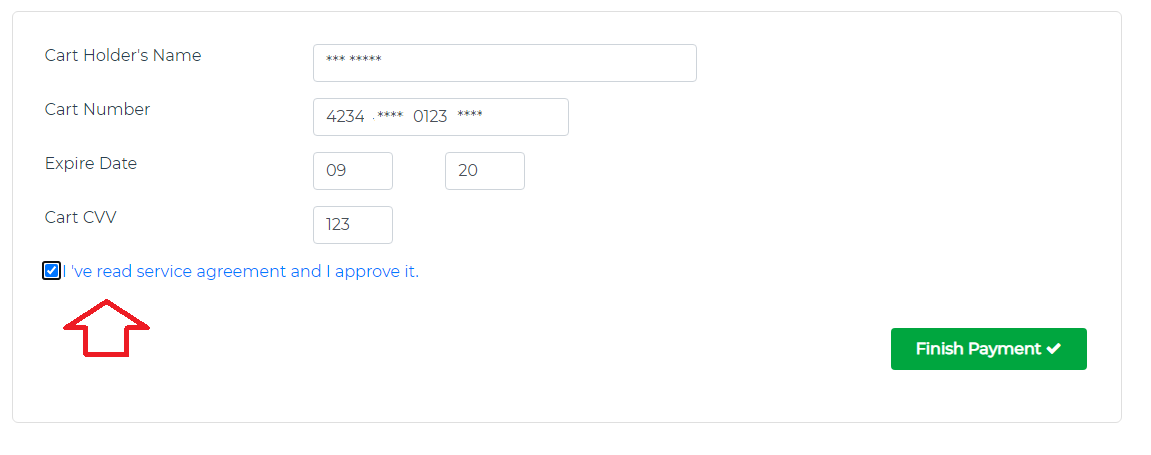
5. Conclusion: The screen below, appears when the payment is completed.
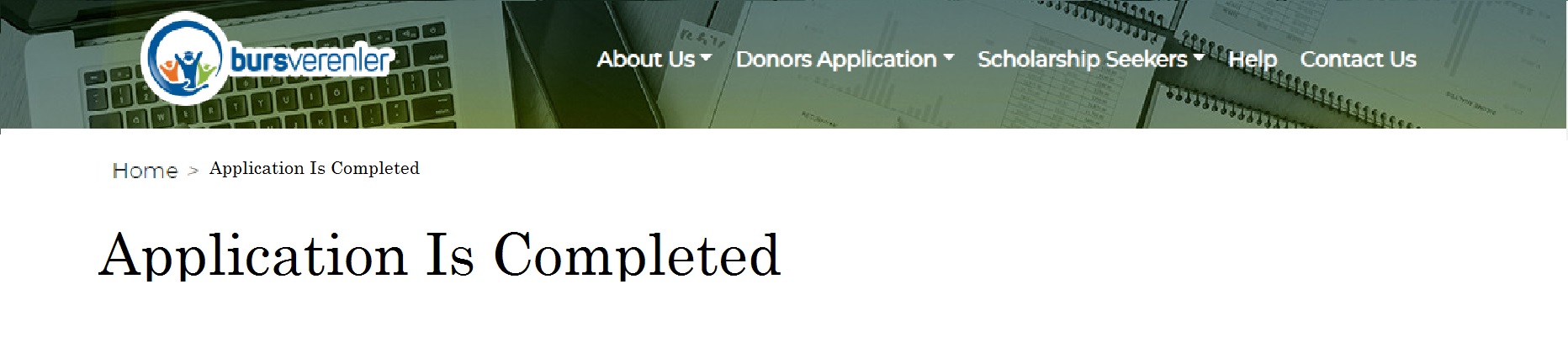
Simultaneously confirmation e-mails are automatically sent to;
a. Admin of scholarship giving instittution,
b. Applicant,
c. Bursverenler.org admins.