Institution admins can follow up the statuses of projects or donation campaigns any time.
After logging in to admin panel, click Donations.
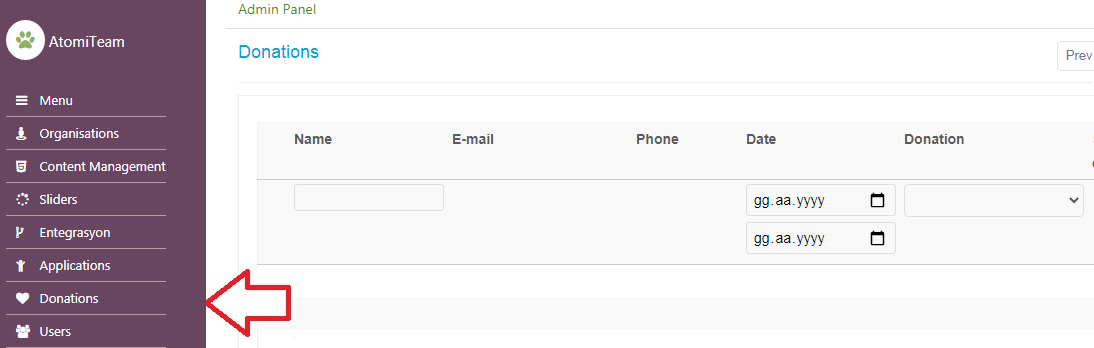
What will you find on the query screen?
(Arrow no. 1) You can query how much a donator contributed for which project of yours, in total.
Examples:
| Query | Explanation | Conclusion |
|---|---|---|
| *ay | starting with (ay) | ayşe, aylin, aysu.. |
| *ay* | including (ay) | ayşe, koray, saynur.. |
| *ay | ending with (ay) | koray, doğanay, sonay.. |
| *an* | including (an) | doğanay, kenan, osman.. |
Note: You can use Turkish letters (ş, ğ, ç, ü, ö etc.) and upper and lowercase letters.
(E-mail) E-mail address of the donator
(Phone) Phone number of the donator
(Arrow no. 2) Shows number of installments, paid with credit card (It is written 0 for single payment)
(Arrow no. 3) Shows the overall amount of donations
(Arrow no. 4) Converts the query list into an excel file
(Arrow no. 5) Start the query
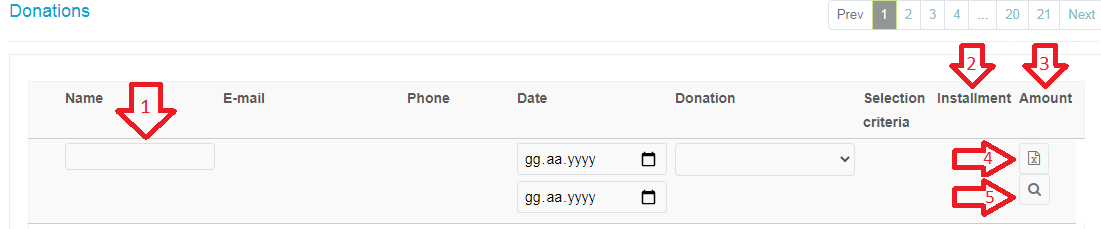
(Date) Donation date (more information for date range query)
(Donation) More information for institutions with more than one project, and accepts different donations for each project
(Selection Criteria) More information for donator preferences

